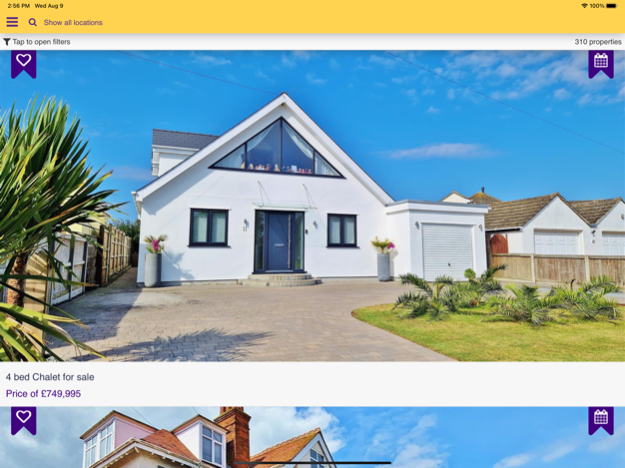Sheens Property Search 5.3
Continue to app
Free Version
Publisher Description
The Sheen name has been associated with the Estate Agency profession in the Clacton-on-Sea area for over 40 years and we are still a family run business with traditional caring values.
For most of us our home is our most valuable asset and the sale represents many thousands of pounds in a single transaction. It is therefore imperative that you chose a professional and experienced Estate Agent to act on your behalf.
Our primary aim is to sell your property at the highest possible price within a time scale that suits you. We will also give you advice and guidance about some of the complex issues throughout the selling process so that you can enjoy this exciting experience.
Our native iOS App enables clients to search through all our available listings, filter based on precise criteria, view high quality images and access various other features in order to request a valuation, arrange a viewing and get in touch with us (amongst lots of other features).
Nov 14, 2023
Version 5.3
Updated app icon.
About Sheens Property Search
Sheens Property Search is a free app for iOS published in the Food & Drink list of apps, part of Home & Hobby.
The company that develops Sheens Property Search is Alex Evans. The latest version released by its developer is 5.3.
To install Sheens Property Search on your iOS device, just click the green Continue To App button above to start the installation process. The app is listed on our website since 2023-11-14 and was downloaded 0 times. We have already checked if the download link is safe, however for your own protection we recommend that you scan the downloaded app with your antivirus. Your antivirus may detect the Sheens Property Search as malware if the download link is broken.
How to install Sheens Property Search on your iOS device:
- Click on the Continue To App button on our website. This will redirect you to the App Store.
- Once the Sheens Property Search is shown in the iTunes listing of your iOS device, you can start its download and installation. Tap on the GET button to the right of the app to start downloading it.
- If you are not logged-in the iOS appstore app, you'll be prompted for your your Apple ID and/or password.
- After Sheens Property Search is downloaded, you'll see an INSTALL button to the right. Tap on it to start the actual installation of the iOS app.
- Once installation is finished you can tap on the OPEN button to start it. Its icon will also be added to your device home screen.